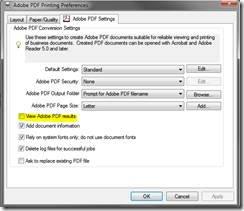I’m a tweak freak!!! I love my car clean, my desk organized, and my computer fast. I have a Lenovo W510 Core i7 1.73GHz, 128SSD, 16GB RAM. Why all that? Simply I don’t have time to waste! I’d rather spend the time eating my corn flakes than waiting for this PC to finish booting!!!
Control your CPU and Push It To Its Limit
Windows 7 comes with a lot of features, however it does not usually gives you the full capabilities of your CPU nor it does utilize it very well. You understand this is because Microsoft wants a generic deployment, configuration, that works for all types of PCs.
Some of the most annoying thing I came across is Core Parking, Weight Distribution or Load Balancing, etc. There are a lot of website out there that shows you how to turn off Core Parking and load balance work between your CPU cores, but if you use their way and check your “Performance Monitor”, you’ll see Parking Status still shows are ‘1’, i.e. cores are still parked. Not a good way.
There is a lot of configurations you have to go through, I’ve done all combination and testing and currently I have my CPU working to its Max and all cores are put to work, work is distributed among all of them.


It took me some time to get to this to work perfectly, If you are copying this post to another site, please put a reference/credit to this blog.
Steps:
- Backing Up Your Registry:
- Click Start
- Run
- Type: regedit
- Hit Enter
- Select the key:
- HKEY_LOCAL_MACHINE\SYSTEM\CurrentControlSet\Control\Power\PowerSettings\54533251-82be-4824-96c1-47b60b740d00
- Click File->Export
- Create a name for it
- Download and run the configurations below (eMail me for the password: i-tweak@hotmail.com):
- Activate the Power Setting
- Open your command prompt
- Execute: Powercfg –setactive 8c5e7fda-e8bf-4a96-9a85-a6e23a8c635c






 .
.